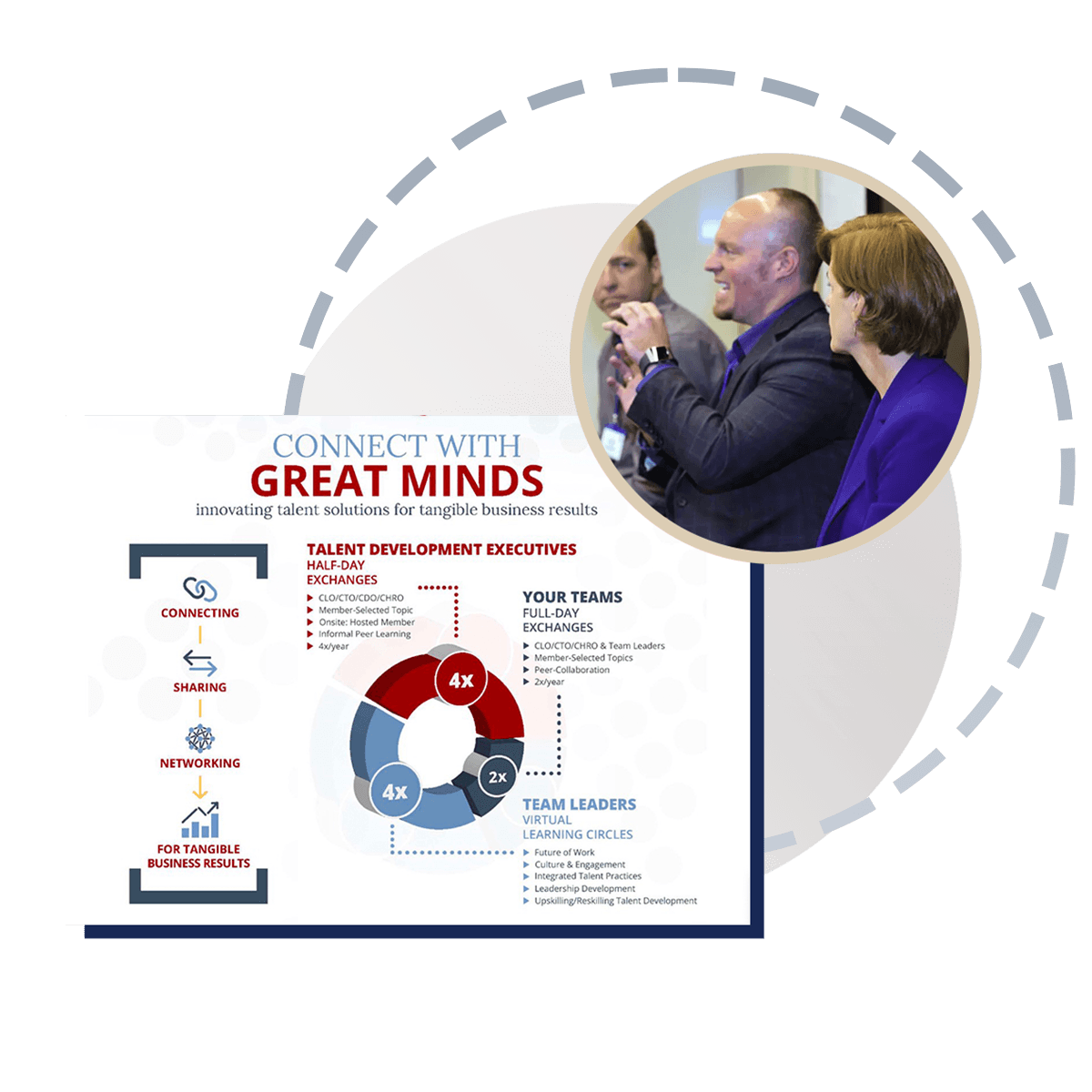Session Focus: Copilot 365 gives you more than one assistant—it’s your whole AI team, ready to support how you think, lead, and deliver across your apps.
“Start treating AI like a teammate, not just a tool—and you’ll unlock real value faster.” — Dirk Tussing.
That quote reframed the entire discussion. Because this session wasn’t about learning new software but leading a new kind of team. You wouldn’t discard a new hire after day one. You coach them. Set expectations. Help them contribute. The same applies to AI. It’s not a passive system—it’s a teammate you shape over time.
Instead of thinking about Copilot as a single feature, think of it as a growing AI team embedded across your workflow. One teammate helps you coach others. Another drafts emails, preps meeting summaries, or flags action items. One analyzes Excel data. Another—like Colin Hahn demonstrated using Power Automate—quietly handles repeatable ops tasks like reminding you to follow up with clients or logging meeting outcomes into your system.
Supporting this AI team are tools like Microsoft To Do and Viva Insights, which act like your AI chief of staff—monitoring your calendar, inbox, and workflow to surface what matters most, when needed.
So what makes that relationship thrive?
“ChatGPT Projects let you create specialized AI agents—everything lives in one bucket, and the context builds over time. Copilot offers similar context anchors, but tied to your documents, chats, and apps.” — Roberto Seif
You don’t need to code—you need to design. L&D leaders are uniquely positioned to bring structure to ambiguity. When you apply imagination to AI, you eliminate the noise that slows your best people down and make space for deeper, more human work.
👥 How to Lead Your AI Team Inside Copilot 365
| AI Role | Where They Work | What They Help You Do |
|---|---|---|
| AI Assistant | Outlook, Teams | Draft replies, summarize threads, flag follow-ups |
| AI Coach | Word, OneNote, Teams | Refine tone, structure feedback, support performance convos |
| AI Specialist | Excel, Power BI | Analyze data, build visualizations, spot insights |
| AI Teammate | Word, PowerPoint | Co-author learning plans, proposals, or strategy decks |
| AI Trainer | Word, Loop, SharePoint | Rewrite SOPs, simplify policies, structure onboarding flows |
| AI Ops Partner | Power Automate, Outlook | Log actions, trigger reminders, integrate workflows |
| AI Chief of Staff | Viva Insights, To Do | Monitor priorities, surface nudges, protect focus time |
🔑 The Shift:
You’re building a team—and leading it.
Give each AI teammate a role. Coach them through clear prompts. Evaluate their output. And most importantly—design the conditions where both AI and your people can thrive.
Are you a senior HR leader passionate about talent and innovation? Ready to embrace the power of AI?
Join us for "Let's Talk Talent Strategies," an exclusive, complimentary event where you'll connect with fellow HR leaders, explore cutting-edge talent development capabilities, and learn how to leverage AI to add unexpected value to your organization.

AI isn’t just a tool—it’s your newest team member. And Copilot helps you hire the right ones for the work you do every day.