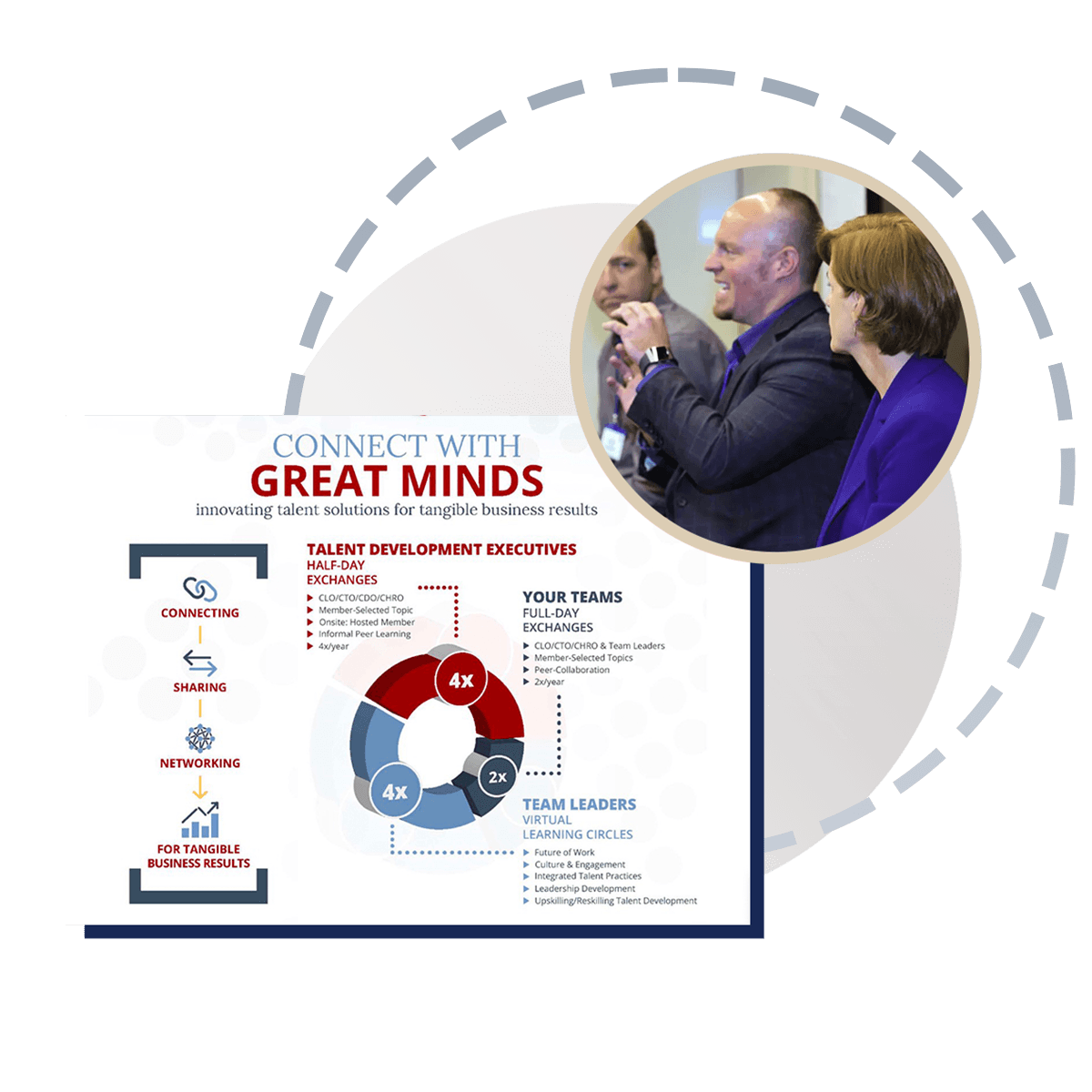Here, you can view the agenda with presenters, abstracts, and room numbers.
EVENTSExpand
INSIGHTSExpand
Still Have Questions? Contact Us →
Here, you can view the agenda with presenters, abstracts, and room numbers.
Each Event page displays the Agenda, Registration List, and Session Venue in the left-side column. Press the + to expand (if needed).
GE Healthcare Institute
Address: N16 W22419 Watertown Road Waukesha, WI 53186
Phone: 262 574-8849
Parking & Transportation Map
Lodging:
Marriott West, Waukesha
Double Tree, Brookfield
Embassy Suites, Brookfield
Hilton Garden Inn, Brookfield
Country Inn & Suites, Brookfield
Airports: Milwaukee (about 30 minutes drive) & Chicago O'Hare (about 90 minutes car ride)
Yes. Slides from each presentation are posted on the Insights page (login required) as soon as we receive them from the Session Leaders. Audio and video recordings are typically available within a few days after the conference ends.
To access the slides and recordings, visit the personalized ELE Portfolio page of the presenter (e.g., browse Teri Hart's ELEfolio).
When you're logged into ELE and viewing your concurrent breakout session on the Agenda (login required), you'll see three helpful magic buttons ✨ to the right of your photo:
Not required, butwe recommend co-create in Google Slides, please use the "OPEN CO-CREATING SLIDES" button in your session section in the Agenda (login required).
Why, Google slides is easier to co-create and makes it easy for us to post the final copy on Insights for post sharing.
Two days before the conference, presenters should email a copy of your slides and any handouts to Dirk Tussing for posting on Insights.
ELE has a MS-PPT Tempplate: If you want to create your slides in Powerpoint, please use the designated ELE PPT template to ensure visual consistency.
Wi-Fi internet, LCD projector, two flipcharts, markers, and a speakerphone are provided by GE HealthCare Institute in each room.
Yes – #ELETalentDevelopmentConf2024
Yes, you are required to pre-register for ELE events.
ELE is an invite-only community and requires everyone to have a user account. You need to log in and self-register online for Events.
New to ELE? Check out our membership plans; we’re available if you still have questions.
Most attendees use pre-paid tickets bundled as part of a Team-Member subscription. No credit card is required.
Have ELE Team access, and login, to view price and pre-paid ticket availability.
Need help finding your pre-paid ticket status?
First, check online:
We’re available if you still have questions.
For users with Dormant and Lite badges, the registration process is simplified.
We have simplified the process of activating premium membership. Hybrid membership plans with auto-renew include pre-paid conference ticket(s).
Activate Premium Membership
It’s easiest for you to self-register for ELE events.
Make sure you log in (password reset is available if needed).
Need more help? We're ready, let's talk.
If you are ELE's primary contact, your My Membership page includes many admin capabilities.
You can,
After each team member has ELE access, they can self-register for the conference using pre-paid tickets (if available) or a credit card.
Our Premium Membership options, give you access to